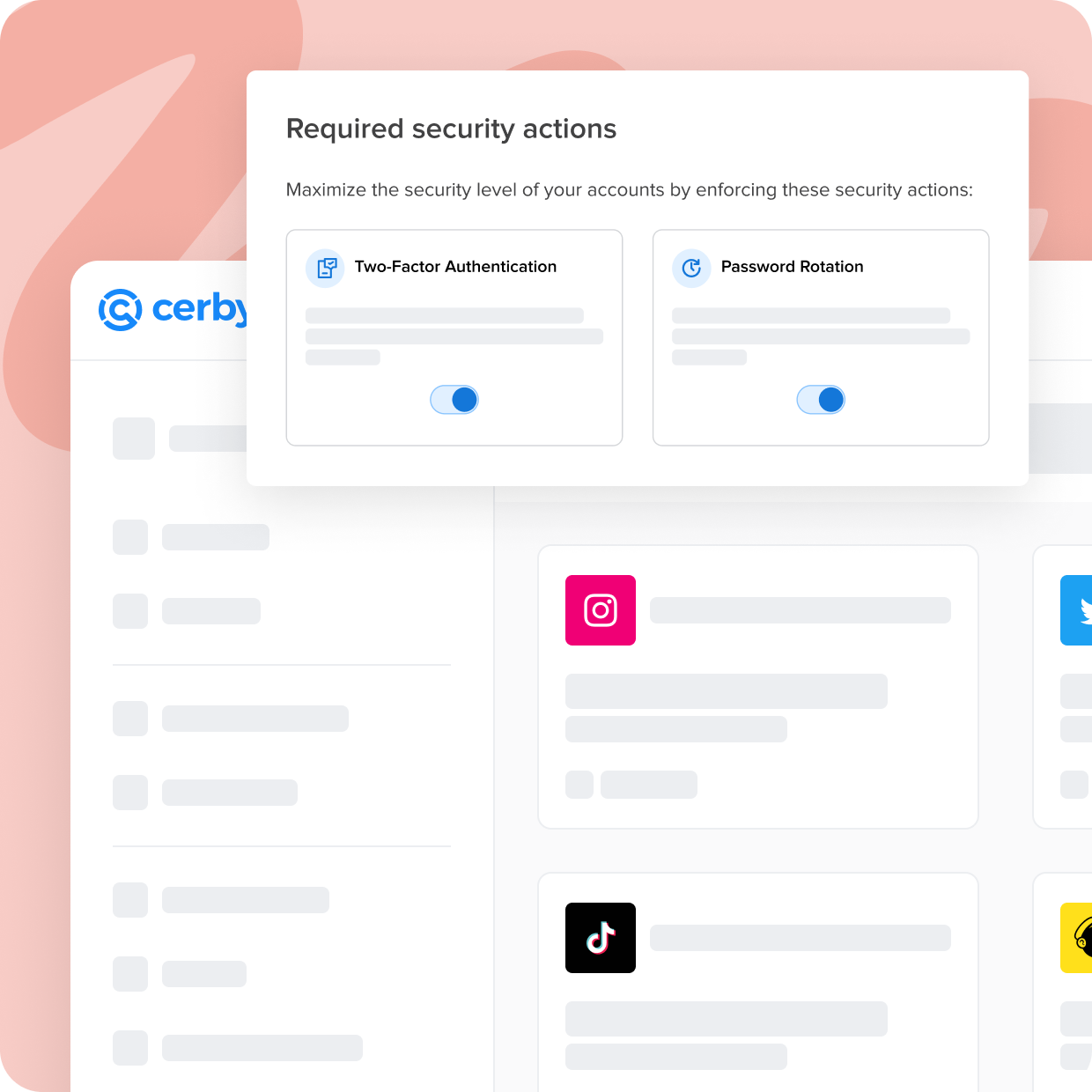Sharing passwords is often necessary, but it can be risky. Why? When passwords for an account are shared, it typically means that two-factor authentication (2FA) is disabled. Unfortunately, many corporate applications don't support shared accounts. The applications that fall into this category are best called "unmanageable." Unmanageable applications are a new category that is becoming increasingly challenging for businesses to manage and secure effectively, yet increasingly critical for businesses to succeed.
Cerby allows you to securely share access to any application, even if it's not supported by your IT team. In this guide, you'll learn the best way to share passwords, the challenges, and the players.
Securely share access to any account
Not all apps are created equal. Some come with security gaps and complexities that can hinder user adoption and put sensitive data at risk. With Cerby, you can ensure secure and seamless access to all your applications.
With Cerby you can

Get your team connected securely
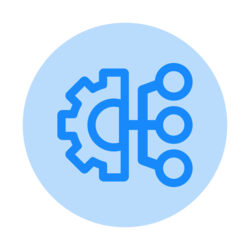
Share logins without sharing passwords

Secure 3rd party access
Securely share passwords
Strong and unique password creation is a crucial part of online security. However, the challenge of remembering complicated passwords for multiple accounts can easily expose an individual to password theft and hacking risks. Sharing passwords with others is also a key issue that must be managed securely. Safe password sharing uses secure methods to prevent passwords from falling into the wrong hands.
When sharing passwords, always use secure methods and dedicated tools like password managers. Although password managers are a good way to share passwords, they are not without limitations. In a study by the Ponemon Institute, they found that recent password manager breaches negatively impacted enterprise decisions to use them moving forward. Free password managers apps such as LastPass and 1Password offer secure password-sharing features that allow users to securely share passwords with family members, friends, and business associates. These password managers encrypt passwords and provide a secure way to share passwords without exposing the actual passwords to anyone. However, they lack the ability to share 2FA codes, which makes it difficult to stay compliant with corporate policies and share passwords across teams and 3rd parties.
On the other hand, sending passwords via email, social media, or instant messaging without taking the appropriate security precautions can expose an account to hacking risks. Attackers are always on the lookout for vulnerabilities that will allow them access to bank accounts, social media accounts, email accounts, or other sensitive accounts.
The risks associated with unsecured password sharing can cause significant harm to individuals, businesses, and organizations. For instance, data breaches and identity theft incidents can cost companies and individuals large sums of money and damage their reputations.
Sharing passwords is an essential practice in collaborative environments. However, password sharing needs to be handled securely to avoid compromising sensitive data. Utilizing secure methods and tools like password manager apps is crucial. It's never too late to start utilizing a free password manager app to share passwords securely and keep your accounts safe from hackers.
How to securely send a password
Password sharing has always been a concern when it comes to data privacy and security. Luckily, modern password manager apps offer secure password-sharing features that enable users to learn how to send a secure link without compromising sensitive information. Here's how to use these features to securely send passwords:
First, you'll need to choose the right password manager app. Some of the best free password managers for Android users include LastPass, Dashlane, and KeePass; some of the best free password managers for iPhone users include LastPass, 1Password, and Dashlane. These apps come with secure password-sharing features that allow you to generate a link that encrypts passwords before sending them to a recipient. The recipient then receives an email or text message with a link to open the password securely, and the password will be deleted automatically after it has been used.
One of the most effective and secure methods to share passwords online is to use a one-time secret or one-time link, which is a password-sharing service that allows you to share passwords securely without revealing the password itself. One-time secret services like OneTimeSecret allow users to set up a secret password, store it in encrypted form, and then send a recipient a one-time password link. This one-time use link will delete the password after a predetermined period of time.
While sending credentials via email is not usually recommended, there are ways to do so securely. Email encryption services like ProtonMail, Tutanota, or Mailvelope can ensure that emails are encrypted end-to-end, providing a secure method of sharing passwords over email.
Using a password manager that offers secure password-sharing features is the best way to securely send passwords. Other methods, such as one-time password share services or encrypted email services, can ensure that passwords are not seen by unauthorized individuals. With the right tools and security practices in place, it's possible to share passwords safely and avoid compromising sensitive information.
Password link generator
Using weak passwords increases the risk of password breaches, which can lead to unauthorized account access, identity theft, and financial loss. To mitigate these risks, using a strong password generator tool is highly recommended. Strong password generator tools randomly generate unique, secure passwords that can be very challenging to crack.
Google password generator is one of the most popular password generator tools. It offers a fully automated service that generates long, complex passwords that are harder to crack than the ones that users typically come up with themselves. Not only does Google’s password generator tool create new passwords, but it also stores them securely and remembers them for future use on trusted devices.
Free password generator tools like LastPass, Dashlane, and KeePass are highly recommended for creating strong, unique passwords. The best password generator tools can generate passwords up to 64 characters and include symbols, numbers, uppercase and lowercase letters, and special characters. Furthermore, these tools automatically create and remember passwords across different websites and services, mitigating the need for users to reuse passwords for convenience.
Using a password generator can help reduce the risk of password breaches. Additionally, automating the password-creation process saves time and effort while enhancing security. Automatic password generators can assist users in generating string passwords and memorizing them. It's also important to enable two-factor authentication for extra layer security, regardless of password strength or complexity. While password generator tools can help create unique and strong passwords, two-factor authentication is essential for reducing the risk of unauthorized access.
Remember that one of the most critical tools for improving password security is a strong password generator. Free password generator tools offer unique, randomized, and complex password creation, helping users to achieve better data protection and reduce their risk of account breaches. Password manager apps with automation and two-factor authentication features are some of the best tools for boosting data privacy.
Strong password generator
Password generator tools are software applications or online services that can create strong, unique passwords that are difficult to guess. These tools can significantly improve password security by providing a convenient and easy way to generate strong passwords that are not easily susceptible to hacking attempts.
The best password generator tools typically offer a high degree of customization and flexibility, allowing users to create passwords that meet their specific security requirements. They may also include features such as password strength meters, which indicate how secure a given password is, and the ability to save generated passwords securely.
Using a password generator can significantly improve password security because it removes the need for users to create and remember their own passwords. Many users often choose weak passwords that are easy to guess or use the same password for multiple accounts. This can leave their accounts vulnerable to attacks by hackers who can use automated tools to guess passwords based on common patterns or dictionary words.
By using a password generator, users can generate strong, unique passwords that are difficult to guess, increasing the security of their accounts. Furthermore, because users do not have to remember these passwords, they are less likely to write them down or use the same password for multiple accounts, further enhancing their security.
Password generator tools are an essential component of modern password security. By using a password generator, users can create strong, unique passwords that are difficult to hack, improving the security of their accounts and reducing the risk of identity theft and other forms of cybercrime.
Securely share password one time
Sending passwords via email can be risky and should be done only with the utmost care. Passwords that are incorrectly shared can easily fall into the wrong hands and compromise personal or organizational data. If you are wondering how to send passwords securely via email, there are several steps you can take.
How to send credentials via email
The first method is to use secure password-sharing free tools such as One-Time Secret, which enables the sharing of encrypted passwords through secure links that expire after a single use. This ensures that the intended recipient of the password is the only person who gains access to it.
Another secure method for sharing passwords over email is by encrypting the password file so that it's not plainly visible to anyone searching through files or sending messages. You can use password-protected ZIP files to share passwords through another medium, such as a phone call or text message, but this is usually not recommended.
Another option is to use secure password-sharing features on password manager apps. The best password managers encrypt passwords and provide secure, shareable links that are accessible to authorized users only.
When sending passwords via email, it’s crucial to ensure that the email message is encrypted using a protocol like PGP or GPG. This helps to safeguard confidential information and prevent outsiders from accessing it. Additionally, never include passwords or other sensitive information in the email message body, as it can easily be intercepted by hackers or other malicious actors. Finally, always double-check to confirm that the recipient address is correct before hitting "send.”
There are several secure ways to share passwords via email, including using password-protected ZIP files, secure password-sharing tools, and password manager apps. However, sending passwords via text message should be avoided if possible, as text messages are generally less secure. By taking steps to ensure that emails are encrypted and don’t contain any sensitive information, you can securely share passwords with others without compromising your security or privacy.