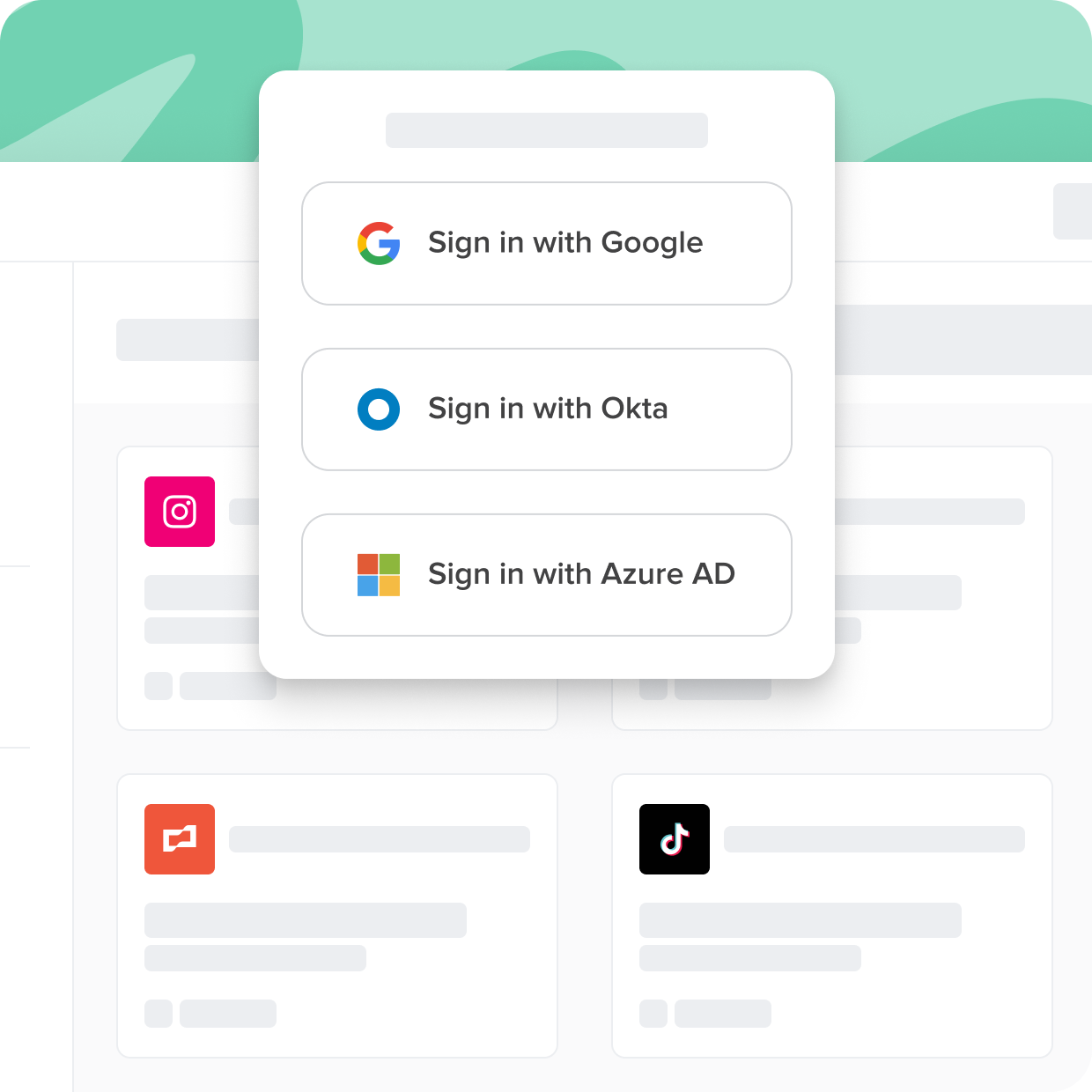Identity and access management best practices are guidelines that organizations should follow to ensure a robust and efficient IAM system. These practices help businesses manage and control user access to critical information systems and resources. In doing so, they prevent unauthorized access and reduce the risk of security breaches.
Unfortunately, many corporate applications don't support the SSO standard and can't reap all the benefits. The applications that fall into this category are best called "nonfederated." Nonfederated applications are a new category that is becoming increasingly challenging for businesses to manage and secure effectively, yet increasingly critical for businesses to succeed.
Cerby connects all your apps to your SSO tools, even if they don't support the SSO standard. In this guide, you'll learn about different SSO tools, the challenges, and the players.
Streamline Access With Single Sign-On
Not all apps are created equal. Some come with security gaps and complexities that can hinder user adoption and put sensitive data at risk. With Cerby, you can ensure secure and seamless access to all your applications, regardless of their support for standards like SSO.
With Cerby You Can

Close the identity gap
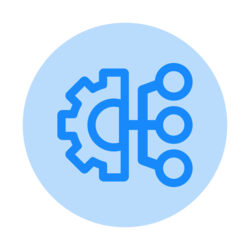
Universally enforce 2FA

Eliminate the SSO tax
Identity And Access Management Best Practices
Identity and access management (IAM) is a critical element of security infrastructure. By implementing IAM best practices, organizations can significantly improve their security posture and protect sensitive data from unauthorized access, misuse, or theft. This is key to maintaining a high level of protection across the board as well as maintaining job satisfaction and productivity. As highlighted in the Ponemon Institute study, organizations are not limiting the use of nonfederated applications for employee job satisfaction and productivity. This emphasizes the strategy to enact policies that govern nonfederated applications, like IAM.
Identity and access management best practices are guidelines that organizations should follow to ensure a robust and efficient IAM system. These practices help businesses manage and control user access to critical information systems and resources. In doing so, they prevent unauthorized access and reduce the risk of security breaches.
But what are IAM policies? IAM policies are the rules that define who can access what resources within an organization's IT infrastructure. Which principle should you apply regarding IAM permissions? IAM policies should be crafted to follow the principle of least privilege—in other words, it should grant users the minimum access required to perform their job functions.
The National Institute of Standards and Technology (NIST) provides a set of IAM best practices that companies can use as a reference when designing and implementing IAM systems. IAM best practices NIST guidelines allow organizations to address various aspects of IAM, such as user lifecycle management, access control, authentication, and monitoring.
In addition to the principle of least privilege, the following best practices can improve an organization's security posture through IAM:
- Regularly reviewing and updating IAM policies: Ensure that IAM policies remain relevant and aligned with the organization's objectives and risk tolerance. Regularly review and update these policies to reflect changes as needed.
- Implementing strong authentication methods: Utilize multi-factor authentication (MFA) to add an extra layer of security to user access.
- Educating and training employees: Make sure employees understand the importance of IAM, the organization's IAM policies, and their responsibilities in maintaining a secure environment.
AWS Policy Generator
AWS identity and access management tools enable organizations to manage access to AWS resources and services in a secure fashion. AWS IAM policies are JSON-formatted documents that define the permissions for users and roles in an AWS environment. These policies specify what actions are allowed or denied for specific resources. An AWS policy can be attached to a user, group, or role, granting them the necessary permissions to perform tasks.
AWS IAM permissions are individual actions someone can perform on an AWS resource. AWS provides a comprehensive AWS IAM permissions list that details the available actions for each AWS service. These permissions can be combined in various ways to create custom policies tailored to your organization's needs.
The AWS policy generator is a valuable tool for creating IAM policies. By selecting the desired AWS service, actions, and resources, the generator automatically creates a policy. This policy can then be reviewed and attached to the appropriate role or user.
To create an effective IAM policy using the IAM policy generator, follow these steps:
- Navigate to the AWS Policy Generator.
- Choose the type of policy you want to create—either "AWS" or "Amazon S3". For the sake of this example, create an AWS policy.
- Select the AWS service for which you want to create the policy. For this IAM policy example, choose "Amazon S3".
- Browse the available actions in the "Actions" section, and select the permissions you want to grant or deny.
- Specify the Amazon Resource Name (ARN) of the resource you want the policy to apply to.
- Click "Add Statement" to include the selected actions and resources in the policy.
- Repeat steps 3-6 for additional services, actions, and resources if needed.
- Once you have added all desired statements, click "Generate Policy".
- Review the generated policy, and modify it if necessary.
AWS Security Best Practices
Securing your AWS environment is vital to protecting your organization's data, infrastructure, and services from potential threats. Implementing AWS security best practices, including IAM-related practices and general AWS security recommendations, can improve your security posture. The following are some key AWS best practices to incorporate:
- Implement the principle of least privilege: Grant users, groups, and roles the minimum necessary permissions to perform their tasks.
- Use AWS Identity and Access Management (IAM) for access control: Create IAM users and roles to manage access to AWS resources and services.
- Enable Multi-Factor Authentication (MFA): Enable MFA for all IAM users, especially those with privileged access to resources.
- Regularly review and update IAM policies: Keep policies relevant and aligned with your organization's objectives and risk tolerance. Periodically review and update these policies to reflect changes in the organization's structure, technology, and threat landscape.
- Use AWS Organizations to manage multiple accounts: AWS Organizations allows you to manage multiple AWS accounts centrally, simplifying billing, access control, and resource sharing.
- Encrypt data at rest and in transit: Use AWS Key Management Service (KMS) to manage encryption keys and encrypt data stored in AWS services.
- Implement a backup and recovery strategy: Regularly back up your data and applications. Test your recovery procedures on an ongoing basis to make sure that you can quickly restore your environment in the event of data loss or other disasters.
Making an AWS security best practices checklist is a good way to ensure you touch on the points mentioned above, as well as any other recommendations for your specific business needs or platform. By implementing AWS IAM security best practices, organizations can not only safeguard their assets but get more out of the tools available to them.
AWS IAM Key Rotation Best Practices
Effectively managing IAM users is essential for maintaining a secure environment in AWS. For example, IAM users should not have IAM policies attached directly to them. Instead, it’s recommended that they utilize groups or roles for managing permissions. That way, permission management can be simplified, which reduces the risk of human error when configuring individual user permissions. This approach also allows for easier modification or revocation of permissions.
What is the best practice when creating a user in an Amazon Web Services (AWS) account? One of the key practices to follow is key rotation. AWS IAM key rotation best practices emphasize the importance of regularly rotating access keys for IAM users. This helps to minimize the risk associated with compromised or exposed access keys. Organizations that consistently rotate access keys limit the potential damage resulting from unauthorized access using a compromised key.
To implement key rotation best practices, establish a routine for key rotation—for example, rotating keys every 90 days. This schedule should reflect your organization's security policies and risk tolerance. Be sure to monitor the age of access keys using the AWS Management Console, AWS CLI, or SDKs through IAM access key metadata This information can help identify keys that are no longer in use or are due for rotation.
Learning how to automate processes like key rotation can be extremely beneficial when working in an AWS environment. Automation reduces the risk of human error and ensures the timely rotation of access keys. You can also enable AWS CloudTrail to log access key usage and monitor the key rotation process. Regularly review logs to ensure that key rotation is performed as scheduled and to identify any anomalies or potential security incidents.
IAM Security Tool
Today, more and more companies are implementing IAM security tools, and for good reason. These solutions are incredibly helpful when it comes to managing and securing access to resources within AWS. They help administrators create, modify, and enforce IAM policies, making it easier to maintain a robust security posture.One of the primary benefits of using an IAM security tool is that it can simplify the creation and management of IAM policy documents. An IAM policy document outlines permissions in an AWS environment and helps to keep users aligned on rules and objectives. With a good security tool, administrators can efficiently create such documents by selecting from a predefined AWS policies list or by using built-in templates.
IAM security tools also offer features that help administrators analyze and optimize policies. For instance, they can identify overly permissive policies, unused permissions, or policies that are not adhering to the principle of least privilege. This enables administrators to make informed decisions about access control and improve the overall security posture of their environment.
Another benefit of using an IAM security tool is the ability to enforce an AWS policies list across multiple AWS accounts and regions. This is especially important for organizations with complex environments or those that operate in a multi-account setup. Additionally, IAM security tools facilitate better access control by integrating with other AWS services, such as AWS Organizations and AWS Security Hub. Integrations make it possible for administrators to manage access policies centrally and enforce compliance across their organizations.
Finally, IAM security tools help businesses achieve compliance with industry regulations and best practices by generating reports and providing dashboards that detail the status of IAM policies, access controls, and more. These reports make it easier for administrators to demonstrate compliance with internal and external auditors, ultimately saving time and resources during audits.
Cerby’s product can help organizations implement IAM best practices and improve their security posture. Users can manage privileged access, take advantage of automated 2FA enrollment, and much more to streamline access management. Cerby also helps to reduce cyber risk by incorporating all nonfederated applications in the identity lifecycle of users’ workforce identity platforms. With Cerby, businesses can eliminate manual tools and tasks, creating greater efficiency all around.