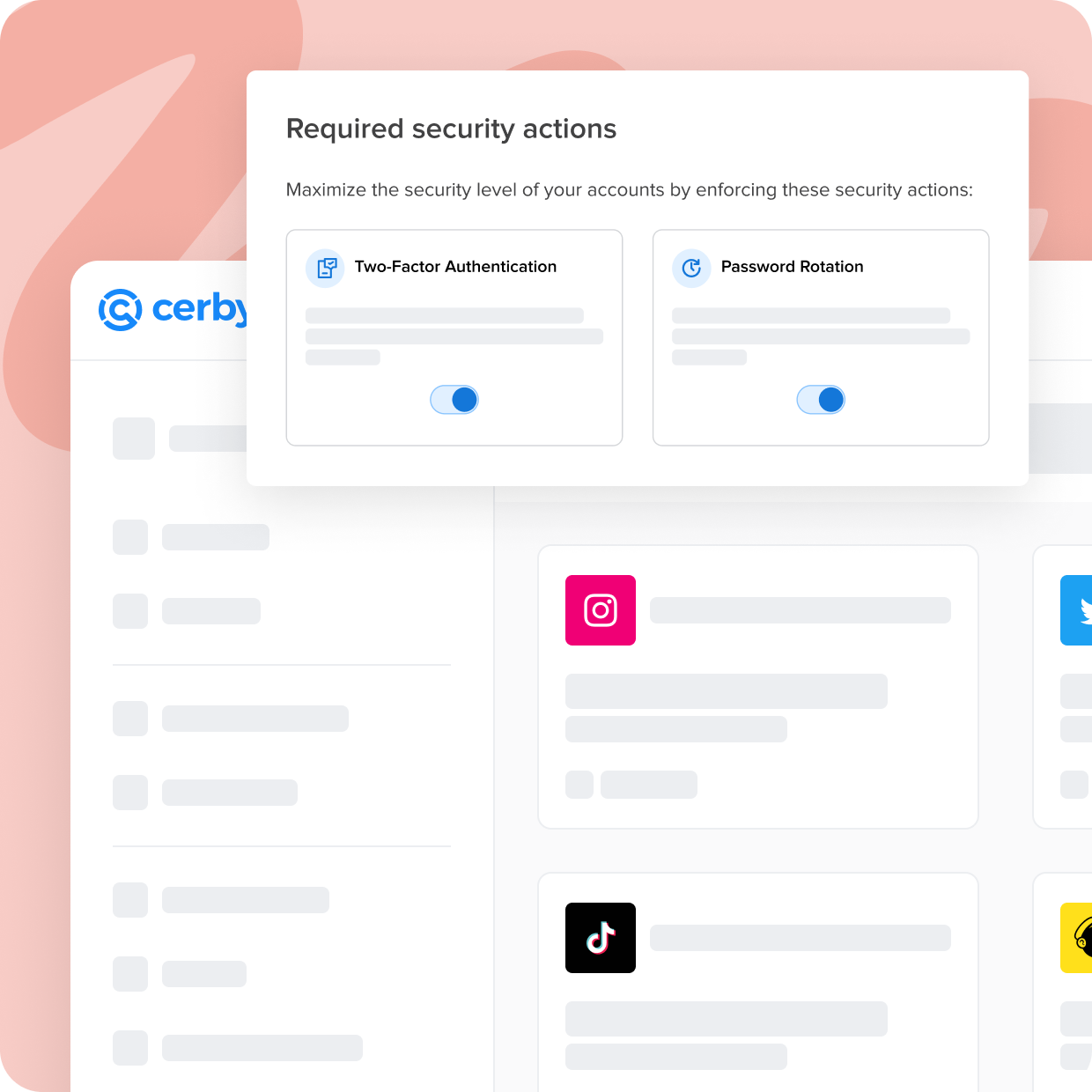Sharing passwords is often necessary, but it can be risky. Why? When passwords for an account are shared, it typically means that two-factor authentication (2FA) is disabled. Unfortunately, many corporate applications don't support shared accounts. The applications that fall into this category are best called "unmanageable." Unmanageable applications are a new category that is becoming increasingly challenging for businesses to manage and secure effectively, yet increasingly critical for businesses to succeed.
Cerby allows you to securely share access to any application, even if it's not supported by your IT team. In this guide, you'll learn the best way to share passwords, the challenges, and the players.
Secure Share Access To Any Accounts
Not all apps are created equal. Some come with security gaps and complexities that can hinder user adoption and put sensitive data at risk. With Cerby, you can ensure secure and seamless access to all your applications.
With Cerby You Can

Get your team connected securely
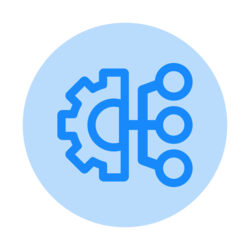
Share logins without sharing passwords
Secure your corporate accounts with Cerby's safe, shared login feature. No more sharing passwords or 2FA codes—simply give the right people access to your accounts and keep your data safe. Log in to all your applications using your corporate credentials for convenience and security.

Secure 3rd party access
Best Way To Share Passwords With The Team
In most modern workplaces, passwords are key. They protect company data, sensitive information, and systems from unauthorized access. While there’s no denying the importance of strong passwords, secure password sharing within a team is especially critical. However, many companies are unsure about the safest way to share passwords with their team members. So what’s the best way to share passwords with team members safely?
The risks of sharing passwords at work are substantial. When passwords are shared openly, there is no way to track who has access to your accounts, and if a malicious actor obtains that information, they can use it to gain access to corporate resources. Furthermore, employees may leave the organization, and if the passwords are not changed, they could have access to that information long after they've left. Employees could accidentally or intentionally share passwords outside the organization, leading to potential data breaches.
To safely share passwords within a team, there must be a corporate password policy in place. The password policy should outline the criteria for creating strong passwords, how often to change passwords, and the steps for securely sharing passwords. The best way to share passwords with a team is to utilize a password manager, which allows teams to share passwords securely and ensures passwords are never shared over an unsecured communication channel, such as email or chat.
Password managers also allow organizations to enforce two-factor authentication, which adds another layer of security to protect against potential cyber threats. A password-sharing policy can also include setting strict permissions within a password manager, so only those who need to access certain accounts, such as IT administrators, can access them.
Password-sharing policies can also require employees to avoid writing down or storing passwords in unsecured locations, such as on their desks or in an unlocked drawer. It is also essential to educate employees on how to spot phishing scams to ensure they do not inadvertently share their login credentials. In conclusion, having a solid plan in place to safely share passwords within a team is paramount in any organization.
The risks associated with poor password-sharing practices can be costly and potentially devastating to a company's reputation. Companies that prioritize secure password-sharing practices by implementing a password-sharing policy can give their employees the tools and knowledge necessary to keep their data secure from malicious attackers.
Corporate password policy examples may include requirements for password complexity, length, expiration, prohibited password reuse, multi-factor authentication, and password storage and encryption standards as well. By utilizing password managers, reducing password sharing, and educating employees, companies can ensure they are taking all necessary precautions to prevent a data breach.
One-Time Password Sharing
In the digital era, it is crucial to implement appropriate security measures as employees are found to be sharing their account login credentials. According to the Ponemon Institute’s study, 76% of respondents reported that employees in fact share their account login credentials. This includes sharing with both internal employees and external collaborators.
With the increasing amount of personal and business information being stored online, users must protect their accounts with strong, unique passwords. However, remembering multiple complex passwords is a daunting task, especially for teams who need to share access to certain accounts. Enter password managers.
One of the top password managers for teams is LastPass. It offers many features, including one-time password sharing, two-factor authentication, and a secure password vault. The one-time password-sharing feature allows users to share access to certain accounts without revealing the actual password. The recipient of the password will receive a one-time secret password that expires after a set time period. This one-time secret feature is a great security feature, as it prevents the password from being compromised if it falls into the wrong hands. LastPass also offers a password generator, which helps users create strong, unique passwords for each account.
Another popular password manager for teams is 1Password. It offers similar features to LastPass, including one-time password sharing, two-factor authentication, and a secure password vault. One of the unique features of 1Password is Watchtower, which alerts users if any of their passwords have been compromised in a data breach. The app also has a built-in password strength checker, which helps users create strong and complex passwords.
Dashlane is another excellent option for teams. It offers a secure password vault, one-time password sharing, and the ability to store payment card information for easy online shopping. Similar to LastPass and 1Password, Dashlane has a password generator that helps users create strong passwords. One standout feature of Dashlane is its VPN service, which provides an extra layer of security when browsing the web.
TeamPassword is specifically designed for team use and offers features like easy user management and straightforward access controls. Another feature of TeamPassword is its "Shared Password History," which allows users to view previous passwords and see who made changes to certain accounts. While it doesn't offer one-time password sharing, it does have the ability to revoke access quickly if someone leaves the team.
There are dozens of password managers available that are well-suited for team use. When deciding which one to implement, it is important to look at factors such as features, security, and ease of use. LastPass, 1Password, Dashlane, and TeamPassword are all great options that offer different features to suit individual team needs. Regardless of which password manager is chosen, implementing one can greatly increase overall account security and ease the burden of remembering multiple complex passwords.
How To Share Passwords Securely
Password sharing is a common practice when working in a team, or when delegating tasks to someone else. However, sharing passwords can be a risky affair, especially when done through insecure methods.
Generally speaking, sending temporary passwords via email is generally not secure. Emails can be intercepted, and once a hacker gets hold of your password, they can gain access to all your accounts. Instead, consider using a password link generator. These tools generate encrypted links that expire after a specific amount of time, making it difficult for a hacker to access your sensitive information.
Additionally, you can use a one-time password online. These passwords are sent to each team member's device and are only valid for a specific amount of time. Once the time has elapsed, the password disappears, making it impossible to use it again. This is an excellent security measure that ensures your sensitive data is safe from unauthorized access. Another way to share passwords securely is by sending passwords via text. However, this method requires extra security measures to avoid being intercepted by hackers. Ensure that the password is encrypted, and only share it with trusted team members.
It's essential to follow password policies when sharing passwords with a team. Password policies are guidelines that help you create secure passwords that are challenging to guess or hack. Some of the best practices for creating a strong password include using a combination of upper and lower case letters, numbers, and special characters, as well as avoiding common words, phrases, or easily guessable information like birthdates and names.
Sharing passwords among team members may be essential for productivity but must be done securely to avoid compromising sensitive information. By following the best practices outlined above, you can ensure that your team's passwords are always safe and secure. Remember, always use a password link generator or a free password generator, create one-time passwords online, encrypt passwords when sending them via text, and follow password policies to stay safe online.
Best Password Manager
A password manager is a must-have tool for every team to manage their online accounts and passwords safely and efficiently. The best password manager for teams comes with advanced features such as encryption, multi-factor authentication, auto-fill, and reliable security. In this section, we will discuss some of the best password managers suitable for teams, including Bitwarden, Norton Password Manager, and Microsoft Teams Password Manager, and some of the best free password managers based on Reddit recommendations.
Bitwarden is an excellent choice for teams because it offers an open-source platform, high-level encryption, and compatibility with various devices and operating systems. It provides features like secure sharing, auto-fill, and a password generator that allows you to generate, manage and store unique passwords. Furthermore, Bitwarden offers two-factor authentication and other security features that ensure your data is in safe hands.
Norton Password Manager is another option that offers impressive security features and ease of use. With its user-friendly interface and efficient management of passwords, Norton Password Manager is a popular choice among businesses. It offers password synchronization, which means that if you change a password on one device, it will be automatically updated on all devices.
Microsoft Teams Password Manager is another powerful tool designed specifically for teams who collaborate online regularly. It offers multi-factor authentication, auto-fill, and password sharing, which makes it simple for individuals to share logins with their team members. Moreover, Microsoft Teams Password Manager offers added convenience to teams that use Microsoft Teams for their work.
And according to many Reddit users, the best free password manager is LastPass, which offers high-quality encryption and unlimited storage for passwords. KeePass is also a popular password manager that allows you to store passwords offline, which further enhances security. And lastly, Dashlane is one of the best free password managers offering a user-friendly interface and advanced features, including auto-fill and password sharing.