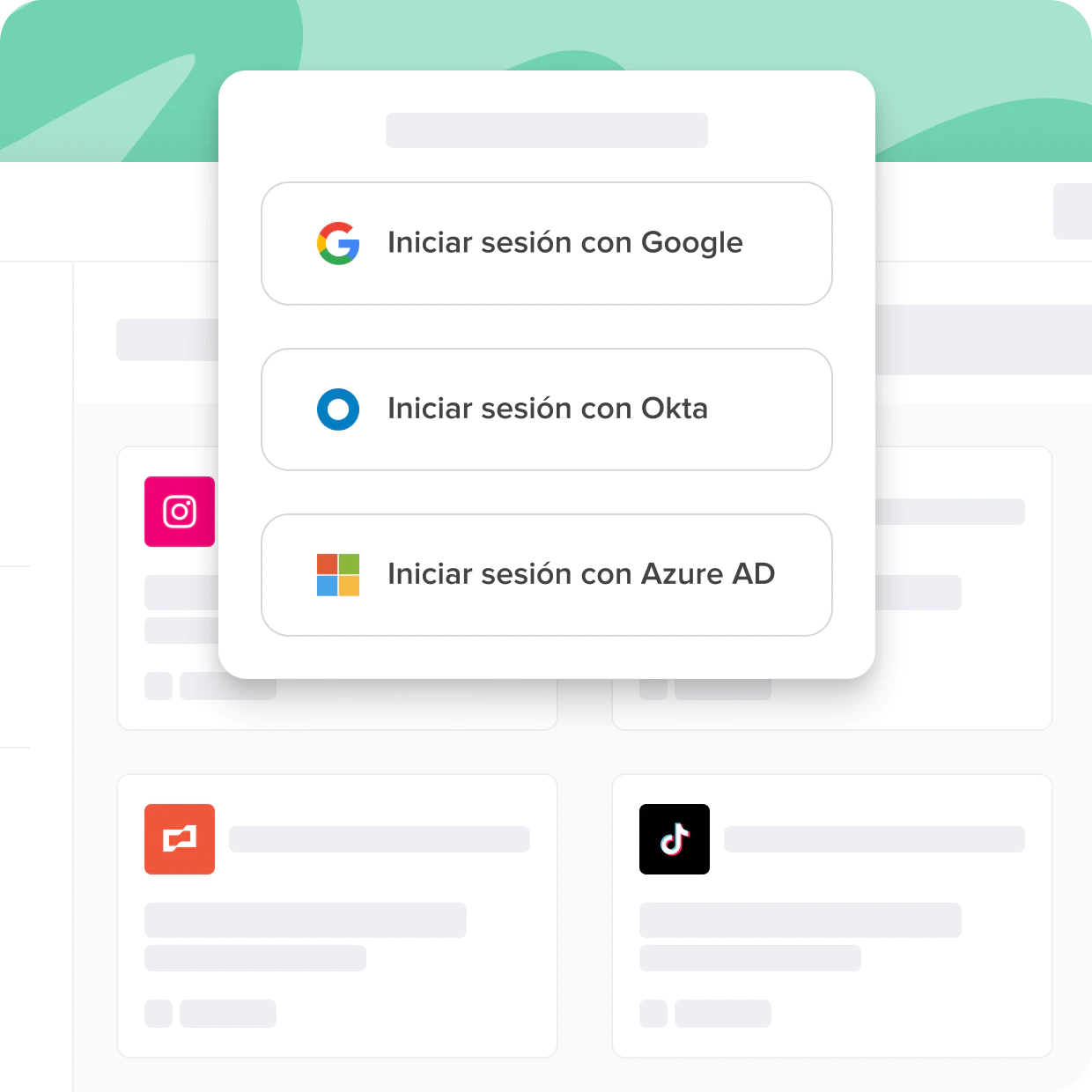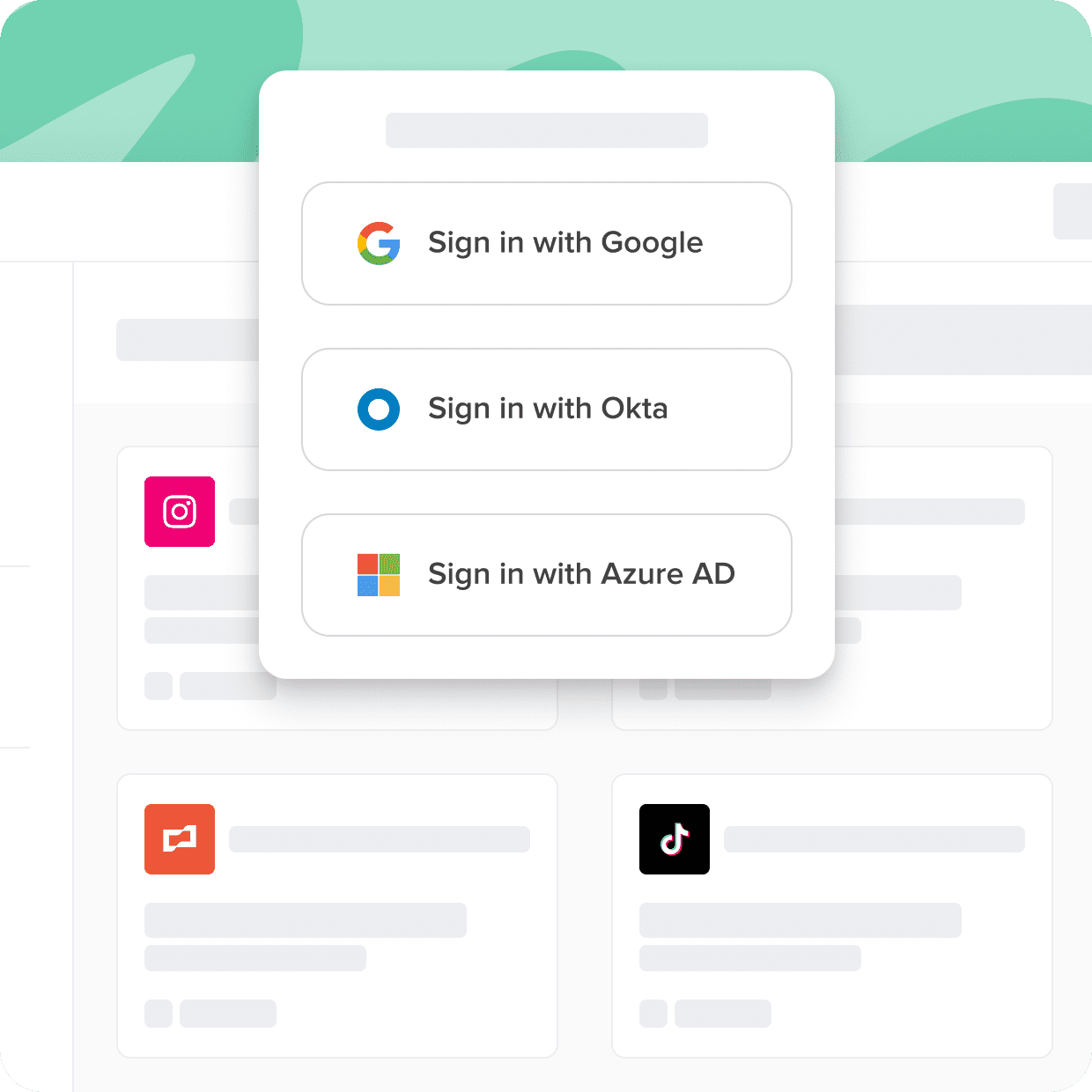Amazon Web Services (AWS) offers a single sign-on service, AWS SSO. This service simplifies access management for multiple AWS accounts and business applications. Unfortunately, many corporate applications don't support the SSO standard and can't reap all the benefits. The applications that fall into this category are best called "nonfederated." Nonfederated applications are a new category that is becoming increasingly challenging for businesses to manage and secure effectively, yet increasingly critical for businesses to succeed.
Cerby connects all your apps to your SSO tools, even if they don't support the SSO standard. In this guide, you'll learn about different SSO tools, the challenges, and the players.
Streamline Access With Single Sign-On
Not all apps are created equal. Some come with security gaps and complexities that can hinder user adoption and put sensitive data at risk. With Cerby, you can ensure secure and seamless access to all your applications, regardless of their support for standards like SSO.
With Cerby You Can

Close the identity gap
Extend SSO authentication to any legacy or nonfederated app and close the security gap by enforcing access control across all apps, not just those that support identity standards.
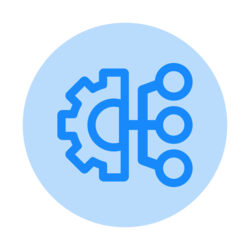
Universally enforce 2FA
Enable and enforce the most potent form of two-factor authentication (2FA) supported by the application and eliminate the risk of shared access accounts that often have 2FA disabled.

Eliminate the SSO tax
Stop paying extra for what should be a standard feature of every SaaS application. Move security from being a financial decision to a non-negotiable that doesn’t break the bank.
AWS SSO Login
AWS SSO login, which stands for Amazon Web Services single sign-on login, is a service that simplifies access management for multiple AWS accounts and business applications. It allows users to log in once and access all of their authorized AWS accounts and SaaS applications. To configure AWS SSO, users can utilize the AWS configure SSO command which initiates the setup process. Prior to that, users must ensure that they have Okta or another compatible identity provider.
The first step in the process of setting up AWS SSO is to determine the start URL required to link the company's identity provider with AWS SSO. To configure SSO in AWS, users need to provide the AWS configure SSO start URL, which is the entry point for your organization’s identity provider login page. Once this URL is established, users can take steps to configure the SSO settings for their AWS account. If there is no AWS SSO config found, users may need to create one.
To ensure that the AWS SSO Login works, users should verify their credentials using the AWS-SSO-Creds command to confirm their configuration is set up correctly. Developers who use AWS SSO GitHub Actions may also integrate AWS SSO Login to provide secure access to AWS resources. This involves setting up all the required configuration steps mentioned earlier. Once this is done, developers can easily automate authentication to access AWS resources using GitHub Actions workflows.
One of the primary benefits of using AWS SSO login is the elimination of the need for users to remember multiple usernames and passwords for their AWS accounts and SaaS applications. As mentioned in the Ponemon Institute study, “the benefit of SSO is that it permits a user to have one set of login credentials - for example, a username and password to access multiple applications. Thus, SSO eases the management of multiple credentials and reduces password reuse.” When utilizing SSO, users gain an extra layer of security and control. AWS SSO allows businesses to manage access to all AWS accounts and applications through a single, centrally-managed location.
AWS Configure SSO
The AWS Configure SSO session name is a critical piece of information that is required for setting up AWS SSO through the CLI. The session name can be any string of characters and should be unique to each user. To get started, users need to execute the AWS SSO configure command and then input the session name. However, it is important to note that this command does not work with all AWS profiles, so users are advised to ensure they have the correct profile set up before running the command.
If users encounter issues with the AWS Configure SSO session name, they may need to review the AWS SSO configuration steps and ensure that they have followed them correctly. Users may also run into errors like "invalid choice" when using the AWS Configure SSO CLI command. In this case, they should try re-installing the AWS CLI or check their system configurations to ensure that AWS SSO is set up correctly.
Users can also access AWS SSO login without browser assistance by running the command followed by the session name and specifying the start URL. This method may be useful in certain situations.
Users can set the AWS SSO session name by executing the "AWS configure SSO" command, followed by filling in their name, start URL, and region for the configuration. Having administrative access is crucial for maintaining the security and integrity of the AWS SSO environment.
Setting Up AWS SSO
The AWS CLI provides users with flexibility in configuring SSO registration scopes. The AWS SSO CLI allows users to initiate their login process and obtain credentials through the AWS SSO credentials command. And with the AWS CLI login command, you can quickly and easily authenticate with AWS services using your access keys or temporary security credentials, without the need to manually sign in through a web browser.
AWS SSO registration scopes are an important aspect of secure access management for AWS resources. Organizations must carefully consider the AWS SSO registration scopes they intend to use to control the level of access users have to various AWS accounts and resources. AWS SSO session name information is necessary when configuring SSO through the CLI. This name can be any string of characters and should be unique to each user.
AWS SSO login can help streamline access management for multiple AWS accounts and applications, reduce the risk of security breaches, and increase productivity by eliminating the need to remember multiple usernames and passwords. Setting up AWS SSO may take some time, but it is worth the effort, resulting in a more secure and efficient workflow.
Integrating AWS SSO With Applications
If users experience difficulties during the AWS SSO login process, they should verify that their start URL is set up correctly. Once securely logged in, users can assign AWS SSO registration scopes using the AWS CLI SSO registration scopes command. These registration scopes give SSO permissions to access specific AWS resources under the user's account or role. Users can customize these scopes according to their security configuration specifications. For instance, setting up a scope for "AWSsso:account:access" allows a user to grant access to specific accounts. Users can also use the AWS CLI to log in to AWS resources using SSO efficiently. If users encounter any problems during an AWS SSO login, they can switch back to browser login to troubleshoot their SSO configuration. Alternatively, users can use the AWS SSO login command to log in without a browser.
Overall, AWS SSO registration scopes are an essential feature for secure access management of AWS resources. The AWS CLI allows users to automate and customize SSO registration scopes according to their specifications. Users can log in to AWS resources efficiently and securely using AWS SSO, with or without a browser. The AWS SSO CLI provides powerful and useful tools for managing access across multiple AWS accounts and resources. AWS SSO list profiles are a powerful command available in the AWS CLI, allowing users to list available profiles in their AWS SSO accounts. Users can initiate this command by executing the "AWS SSO list profiles" command to get information about the default SSO profile and its configuration. AWS SSO list-users CLI is another command which enables users to list users in their AWS SSO accounts.
With the AWS SSO login command, you can generate AWS CLI command line credentials for use with your chosen profile, which is useful for automation purposes, as well as individual users wishing to log in with their configured profile. Another useful feature of the AWS SSO Login command is the ability to log in using a specific profile configured within AWS SSO. To achieve this, users must execute the AWS SSO login command with the "--profile" option, specifying the profile name that they wish to use. Additionally, users can opt to log in without a browser through the use of the correct login URL.
AWS CLI provides an easy and efficient way to manage access to AWS resources using AWS SSO. With commands like AWS SSO list profiles, list users, and login, users can manage users and entitlements, login, and generate credentials. AWS SSO list profiles and list users CLI commands are useful to list various users and profiles, enabling better management of AWS resources. AWS SSO Login command allows users to log in with specific profiles or without a browser, providing increased security and efficiency when accessing AWS resources. Setting up the AWS SSO login can be a complex process, and many issues can arise during configuration.
Issues Setting Up AWS SSO Login
One common issue users face is the "AWS configure SSO invalid choice" error. This error occurs when users enter an invalid value in the configuration file. To resolve this error, users should double-check their configuration settings and confirm they are correct. Additionally, users can use the AWS SSO CLI to troubleshoot this issue further and obtain more details regarding the error. Another issue that users can encounter when setting up an AWS SSO login is: "No AWS SSO config found." This error can occur when users have not configured the AWS SSO region.
To resolve this issue, users should ensure that they have selected the appropriate region for their SSO login configuration. Users can easily select the region by opening the Amazon SSO console and selecting their desired region. Users may also encounter the "AWS SSO invalid grant provided" error when trying to log in to their AWS SSO account. This error can occur when an invalid grant has been provided, and the user's credentials are not valid. To resolve this issue, users should ensure that they have provided the correct credentials and that they are using the latest version of the AWS SSO CLI. Finally, users may face issues when the "AWS configure SSO not working" error occurs. This error can occur when users try to configure the SSO login, but the configuration process fails. To resolve this issue, users should check the permissions of their AWS account and ensure that they have sufficient permissions to configure the SSO login.
Additionally, users should ensure that they have installed the correct version of the AWS SSO CLI. In conclusion, setting up the AWS SSO login can be a challenging process that requires attention to detail and patience. By following the troubleshooting tips mentioned above and avoiding common mistakes, users can easily configure their SSO login credentials and gain access to the AWS SSO console.