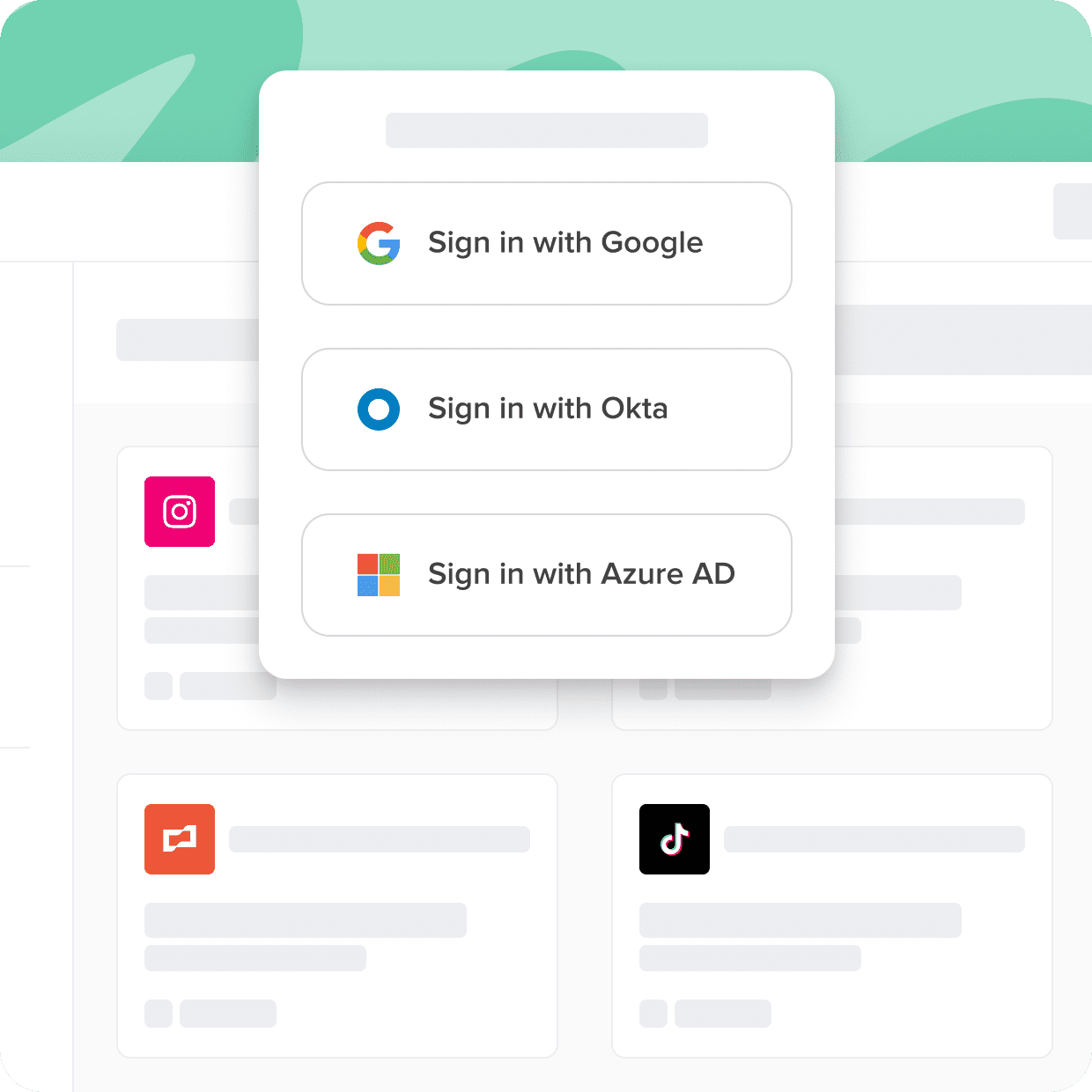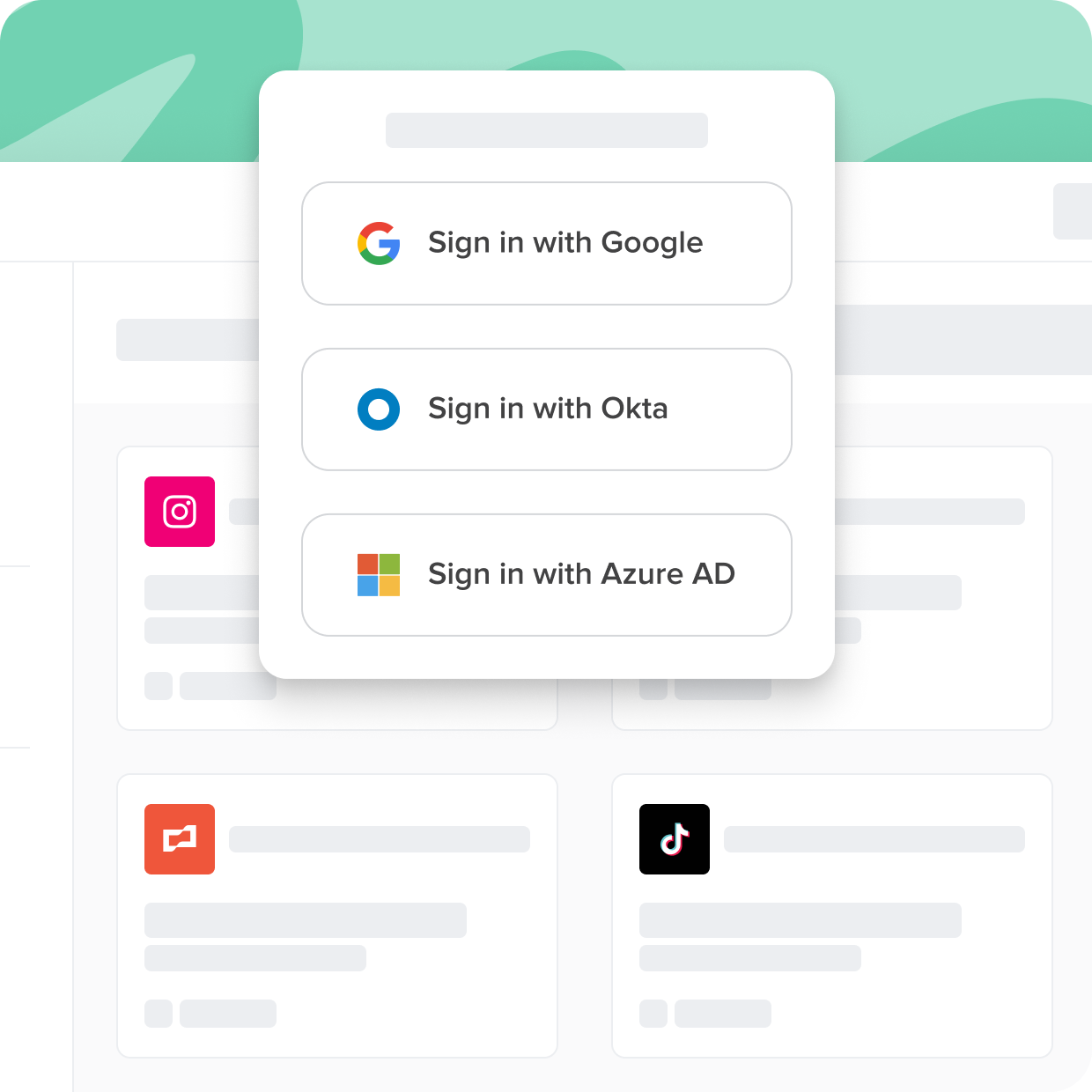Single sign-on (SSO) integration is the process of implementing SSO functionality into a software application or system. SSO is a fantastic technology that allows businesses to eliminate password reuse and simplifies the login process.
Unfortunately, many corporate applications don't support the SSO standard and can't reap all the benefits. The applications that fall into this category are best called "nonfederated." Nonfederated applications are a new category that is becoming increasingly challenging for businesses to manage and secure effectively, yet increasingly critical for businesses to succeed.
Cerby connects all of your apps to your SSO tools, even if they don't support the SSO standard. In this guide, you'll learn about SSO software, the history, and the benefits.
Streamline Access With Single Sign-On
Not all apps are created equal. Some come with security gaps and complexities that can hinder user adoption and put sensitive data at risk. With Cerby, you can ensure secure and seamless access to all your applications, regardless of their support for standards like SSO.
With Cerby You Can

Close the identity gap
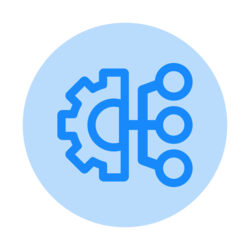
Universally enforce 2FA

Eliminate the SSO tax
SSO Integration
Traditionally, companies had the luxury of having their security tools exclusively handled by security and IT experts. However, the pandemic spurred a transition to remote work. This saw increased unsupervised access and the adoption of many unapproved applications that only sometimes support crucial security standards. Amidst this landscape, risky and often unmanageable applications have emerged, posing a challenge for enterprises.
During the Ponemon Institute’s research, a majority of respondents said their organization experienced a cybersecurity incident due to the inability to secure nonfederated applications. This results in the loss of customers and business partners.
Managing multiple logins and passwords in this environment can be daunting, especially for businesses that rely on a myriad of applications to keep their operations running smoothly. This calls for a unified mitigation measure. And this is where single sign-on (SSO) integration comes in.
SSO integration is a game-changing solution that simplifies user authentication, providing employees with a seamless and secure experience. SSO integration streamlines the single sign-on login process for users, allowing them to access multiple applications with just one set of credentials. This not only simplifies the user experience but also enhances security and productivity.
Consider an instance where employees don't need to keep track of numerous passwords and login information for various applications. Instead, users only need one set of credentials to access all of their essential resources. This is precisely what SSO integration aims to accomplish. With a single sign-on solution, organizations can significantly enhance their security, efficiency, and user experience.
At the heart of SSO integration is the concept of single sign-on login, a robust but simple user authentication approach. One set of login credentials reduces the risk of password fatigue and security breaches while also saving time. By deploying SSO integration, businesses can expedite user access, maintain a secure environment across all applications, and consolidate their authentication systems. Companies can then dramatically improve their employees' experience and boost overall efficiency.
How SSO Works
As we dive deeper into SSO integration, it's crucial to understand how SSO works and the common protocols that make it possible. We'll explore the inner workings of SSO, discuss the overarching SSO protocols, and examine the various SSO types and implementation tools.
SSO's primary operating principle is the consolidation of authentication systems. This enables users to log in only once and access multiple applications without having to re-authenticate. SSO mainly involves communication between a central identity provider (IdP) and service providers(SPs). The IdP is in charge of managing user credentials and authenticating users, whereas SPs are the programs that rely on the IdP for user authentication. When a user logs into an application, the SP contacts the IdP to confirm the user's identity before giving access to the requested app and any additional apps that are part of the SSO system.
Several SSO protocols govern the IdP and SPs' communication and exchange of authentication information. The most common SSO protocols include Security Assertion Markup Language (SAML), OpenID Connect, and OAuth 2.0. These protocols outline how the IdP and SPs should securely exchange information, providing users a seamless and secure single sign-on experience.
Businesses can also access numerous SSO tools to help them implement SSO solutions that meet their specific needs. These tools may provide out-of-the-box integrations with popular applications or customizable options for unique environments. Examples of popular SSO tools include Okta, OneLogin, and Microsoft Azure Active Directory.
Categories of SSO types include:
- Enterprise SSO
- Web SSO
- Federated SSO
Enterprise SSO focuses on providing a single sign-on experience within a single organization, while web SSO is designed for web-based applications. On the other hand, Federated SSO enables organizations to share authentication systems, allowing users from one organization to access applications in another organization through a single login.
SSO Providers
There are several leading SSO providers in the market, each with unique features and integration processes. Check out our top SSO providers list to get started:
Okta
Popular SSO provider Okta offers an all-inclusive offering supporting various platforms and apps. Its integration process involves setting up an Okta account, configuring the relevant applications, and activating SSO for those applications. Moreover, Okta offers advanced single sign-on portal features, including user provisioning, multi-factor authentication, and reporting.
Microsoft Azure Active Directory (AD)
Microsoft Azure Active Directory (AD) is another SSO solution that integrates seamlessly with other Microsoft products. To set up SSO with Azure AD, organizations must configure their applications within the Azure portal and establish a connection between the application and the Azure AD tenant. Azure AD offers features like:
- Conditional access
- Identity protection
- Passwordless authentication
Google Workspace SSO
Google Workspace SSO is tailored for businesses using Google's suite of productivity tools. To perform SSO integration, you’ll need to set up a Google Workspace account, configure SSO for each application, and manage user access through the Google Admin console. Google Workspace SSO comes with contextual access policies, security key enforcement, and OAuth 2.0 support.
By undertaking a comprehensive SSO solutions comparison across popular SSO providers and understanding their integration processes, organizations can choose the best solution to suit their unique needs and effectively manage their growing list of applications.
Remember to consider factors such as ease of use, scalability, security, and compatibility with existing systems. A well-implemented SSO solution can enhance user productivity, simplify identity management, and improve the overall security posture of your business. So choose wisely.
SSO Authentication Methods
Single sign-on authentication streamlines the login process to ensure optimal user experience and heightened security controls. To put this into perspective, let's dive into the various single sign-on authentication methods, their use cases, and real-life examples of authentication protocols.
One common SSO authentication method is Security Assertion Markup Language (SAML). SAML is an XML-based standard for exchanging authentication and authorization data between parties, particularly between an identity provider (IdP) and a service provider (SP). A real-life example of SAML in action is when an employee logs into their company's web portal, which then allows them access to various applications like email and project management tools without having to log in separately.
We also have OpenID Connect (OIDC), which is built on top of the OAuth 2.0 protocol. OIDC provides a flexible framework for identity management, allowing users to authenticate with their preferred identity provider. Google and Facebook are perfect examples of OIDC providers. Through OIDC SSO, a user can log into multiple websites using their Google or Facebook credentials, eliminating the need to remember multiple passwords.
The Lightweight Directory Access Protocol (LDAP) is another protocol (mostly legacy) for accessing and maintaining distributed directory information services over an IP network. LDAP-based SSO solutions are commonly used in enterprise environments, where they can help manage access to multiple applications across various departments. LDAP authentication looks like an employee logging into their workstation and gaining access to the corporate intranet and other internal resources without needing to enter their credentials multiple times.
SSO Implementation
SSO plays a critical role in centralizing and managing access to multiple applications across various departments in enterprise federations. This calls for proper implementation to get everything right. Implementing SSO in web applications involves a series of steps to ensure seamless authentication and enhanced security. Let's discuss these steps in detail:
The first step in SSO implementation is choosing the right SSO authentication method, such as SAML or OIDC, which best fits the organization's needs. Next, organizations need to identify and configure the IdP and SPs to enable communication and establish trust between them.
Setting up the protocols, security certificates, and endpoint URLs for both the IdP and SPs is crucial during the configuration process. Once the trust relationship is established, you should map the user attributes and access permissions to ensure users have appropriate access to resources. Finally, you should perform thorough testing and validation of the single sign-on architecture to verify that the authentication process works smoothly across all connected applications and that potential security vulnerabilities are addressed.
One of the biggest SSO implementation challenges is that many applications don't support the necessary standards, like SAML, to integrate seamlessly - this is also reported in the Ponemon Institute’s study. These unmanageable apps require manual intervention, which can be time-consuming and prone to errors. This is where Cerby comes in. Cerby bridges the gap between SSO solutions and applications that don't support the required standards, simplifying the implementation process and ensuring secure access to all applications. As Cerby automates key security hygiene tasks, it is able to mitigate flaws through programmed automation flows, bypassing the need for manual input.
Single Sign-On Solutions - Open Source
Open-source SSO solutions allow organizations to enhance their security and user experience without incurring high costs. One of the most popular open-source SSO solutions is Keycloak, which offers a wide range of features and flexibility for organizations looking to implement SSO.
Keycloak enables organizations to integrate SSO with various authentication protocols, such as SAML and OIDC, making achieving Okta SSO integration easier. With Keycloak, organizations can benefit from the active community support, adaptability, and cost savings associated with open-source software. By exploring these solutions, organizations can find the most cost-effective fit for their SSO implementation needs.